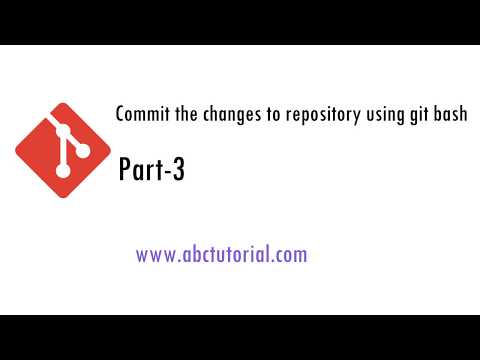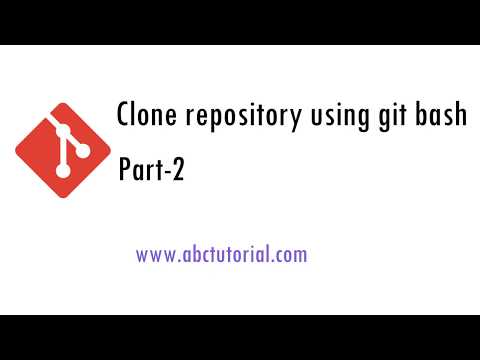
Part-1: Install and configure github bash on windows
Part-2: Clone github repository to local using bash | Copy github repo to local machine using bash
Part-3: Commit changes in github and push to repository using bash command | git Add, Commit, Push
Step 1:
- Create an account to GitHub-https://github.com/
- Create your repository in your account.
Step 2:
- Open your bash command prompt.
- Know your current path by entering the below command
pwd
- After entering this “pwd” it will appear like below directory
/c/ Users/Desktop
- Go to your expected directory by entering below command
cd /c/Work
here I want to clone my repository project into “Work” folder.
- Copy your repository link from GitHub. See my YouTube video to know more.
- Write below code to clone project form GitHub
Example1: git clone YourGitHubRepositoryLink
Example2: git clone https://github.com/abctutorial/WebApplication1
- The project will clone from GitHub to my /c/Work directory